Netflix is well on its way to turning everybody in the world into binge-watching homebodies. But really, who cares? Life is just all that inconvenient stuff that happens in between "Breaking Bad" marathons.
With the announcement of the premiere dates for "Orange is the New Black" and "Wet Hot American Summer," it's clear the indent you're making in the couch is about to get a little more permanent. So if the first set of Netflix hacks wasn't enough for you, here are some more to hold you over:
1. Watch Earlier In The Day For Better Quality
Image: Giphy
Knowing how to stream movies in HD only matters if you're actually getting HD. According to Digital Trends, one factor influences video quality above all others:
As we experimented with Netflix quality, we discovered that the biggest factor influencing stream quality is time of day, and whether that time falls under typical peak hours for watching. Getting HD at 9 in the evening, for example is next to impossible, let alone 1080p Super HD.
Reports indicate the difference in quality could be as drastic as 1080p during rush-hour traffic and 480p during primetime hours in the evening, so it's something to keep in mind. You know, not that you were really going to leave your seat anyway.
2. Use "My List" To Keep Track Of What's Expiring
Image: Giphy
Netflix releases a list of the titles expiring every month, but it can be hard to keep track of everything you need to watch before it's gone. Like, what's with all the responsibility, Netflix? We have Cheetos to eat.
An easy way to keep track of everything is by adding those expiring titles on your "My List." Once in "My List," the expiration date of the movie will show up underneath. Additionally, there are a variety of sources that keep a full list of what's leaving the site and when.
3. Binge Like A God By Eliminating Horizontal Scrolling
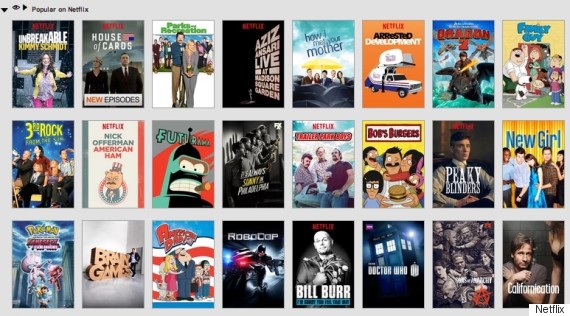
The Netflix "God Mode" is about to make you see the light ... or at least see more movies that you want to watch. Though it's not affiliated with Netflix, according to The Hollywood Reporter, this is a bookmarklet that eliminates the sideways scrolling.
After dragging the button to your bookmarks bar, you can use it to see a bunch of movies at once, rather than just scrolling through them a few dozen times and just re-watching "OITNB," which, really, you'll probably do anyway.
4. Change Subtitles To Actually See What People Are Saying
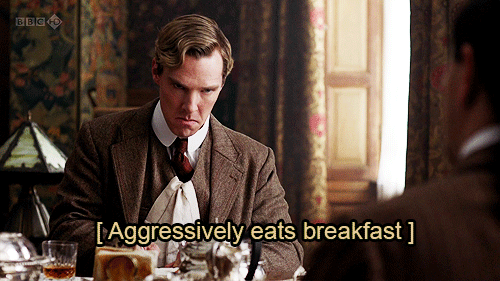
Image: Reddit
Subtitles are an integral and underrated aspect of the viewing experience. But if you can't understand them, there's really no point. Rather than suffer in silence not knowing the exact manner in which Benedict Cumberbatch is eating his cereal, Netflix allows you to adjust your subtitles.
To make changes, head to your account and click on "Subtitle Appearance" in the "My Profile" section. Once in there, you can change font size, style and even color. Netflix's help page covers other settings you can change as well.
5. Find The Top Movies

Sometimes after a few hours on Netflix, you start to think to yourself, "Hmm, I should really watch something soon." Rather than mindlessly scrolling, a variety of resources make it easy to find the best stuff on Netflix. One in particular with a lot of features is WhatIsOnNetflix.com. This lists the streamable titles' ratings on IMDB, Rotten Tomatoes and Metacritic; lets you see what's new; and will even randomly pick out a movie for you.
In addition, Rotten Tomatoes itself allows you to browse titles available through Netflix, HBO Go and a variety of other resources. Some may only be available on DVD, however ... if anyone still remembers what that is.
6. Or Watch Something That's More Specific To You
Image: Giphy
Netflix does its best to find the right listings for you, but let's face it: sometimes you're just in the mood for some great Korean TV shows. And there's really no way for the streaming service to know that. In fact, there's no way for anyone to know that. If you want to look up specific types of genres on Netflix, WhatsOnNetflix has a solution. Just search by the category ID numbers:
How this works is you grab the url from the Netflix search page:
http://www.netflix.com/WiAltGenre?agid=INSERTNUMBER
Simply insert the number of the specific category you want to view.
The WhatsOnNetflix website lists the codes for the different categories you can browse, which include Cult TV Shows (74652), Romantic Independent Movies (9916) and even Deep Sea Horror Movies (45028). Korean TV Shows is 67879, by the way.
7. Clearing Your History Finally Got Easier
Image: Giphy
Tired of people being shocked by your Netflix history? Previously, the streaming service made you create and delete extra accounts or even start your account over to clear your viewing history. Now, you never have to worry about people judging you for watching "Ancient Aliens" again.
In order to erase those embarrassing titles from your history, just navigate to your account and go to the "Viewing Activity" section. Click the X by the titles you want to remove and it's, "Adios, 'Aliens.'"

Image: PandaWhale
No comments:
Post a Comment